
Add a new look to any image format by changing the picture's background. It is an AI-based tool that automatically detects the whole background and changes it with a single click.
No Image?Try one of these:






By uploading an image or URL you agree to our Terms of Service. This site is protected by reCaptcha and its privacy Policy and Terms of Service apply.
Free & Automatic AI Bg Removal Solution
Change Background
Drag and drop your Image here to remove the background

Now changing the background of a photo is a simple task. Our online tool allows you to make your images clearer, fully focused, and uninterrupted. It automatically detects the picture details, difficulties and all the things that need to be changed.
So it makes your manual work easier to make the pictures more appealing and distraction free. You can see the major difference between the before and after images processed in our tool. It never compromises the quality of the original picture but adds some clarity in them.

It is easy to alter your picture's background on an online tool. The four simple steps of using our background changer are:
1
Open this change photo background online tool free of cost. It is easy to do and a simple process of changing the picture's background with an internet connection.
2
Upload your photo by directly drag and drop from the storage or paste the URL of the image you want to customize.
3
After directly uploading the image, our online tool automatically changes the background. It allows you to preview the image results.
4
After previewing the result, download your image in a png format. It will help you to edit further and format the photo.
The online photo background changer works amazingly and gives quality results. It modifies the messy, tricky and complex backgrounds into transparent ones. After changing the photo's background, it puts on a deep focus and attention. Hence you can change your image background and utilize them for various purposes. Some of the most compelling ways are:
You can use this online automated background changer tool to give a new glance to your images. It helps you to replace the original background with a new one. For example, if you want to create new ideas for festivities, cool social profiles and thanksgiving, then our online tool is the best choice.


All marketplaces accept the more precise version of pictures as well as products. Marketers deal with more focused and clean images. So by using this AI photo background changer, you can easily optimize your products for the best services. It is identified that only changing the background of the picture greatly impacts the overall quality of the product.
Brand image and personality are the main things in sales branding. It is the best way to target the audience and show the core importance of the product. Therefore a change of image background is a perfect choice to encase your products on sale.

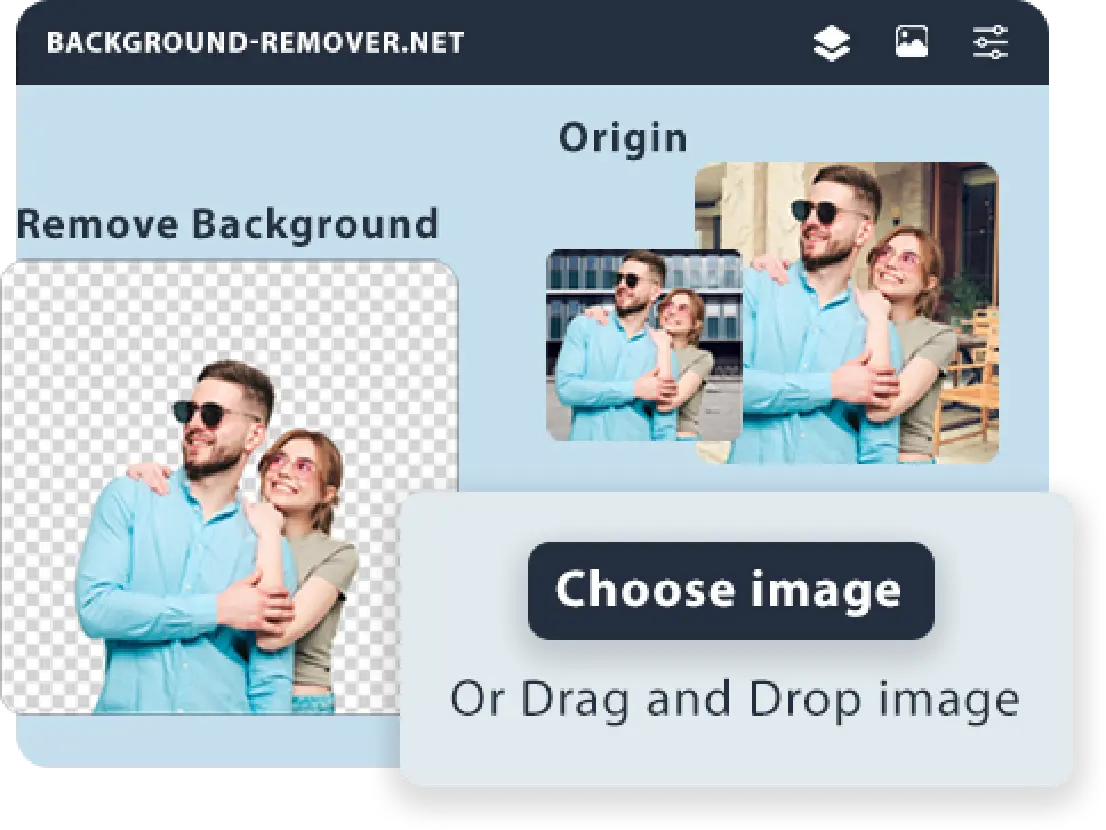
A high resolution image with a fine or prominent subject plays an essential role in your social appearance. The clear change in the image background makes it more captivating. Once you replace the background of any image, it is easier for you to edit for further processes. For example, you can alter the picture background with many other tools.

Yes, you can change the image background free of cost. Our online tool is AI-based and detects all unwanted material, people, objects, scenery, or anything in the background and replaces it with a transparent one automatically. You just have to upload your image on the photo background changer.

It is quite easy to change the image background, either if it is a complex background or a messy one. Changing the background of photos online free is available to everyone, and you can easily benefit by doing a simple click. In simple words, it extracts the main subject from your picture and replaces the original background with a plain background.

You can use the photo background changer for your professional use. You can add glance, focus and attention to the main subject. It supports you in making your products' images more compelling. It is the best way to give a high rate definition to the product for selling purposes, eCommerce and social media influencers.

Yes, you can operate our free tool on your mobile phones. Even our background changer supports all devices, especially iPhones and android. It is easiest for you to change your image background on our web application online and upload it on your site.

Our online background changing tool allows you to simultaneously replace the background from multiple images. It depends on you to use this tool and change the background image of one picture or multiple at the same time. It is free of cost, and you can unlimitedly change many backgrounds from photos.

Yes, of course, you can download the image in a png format without any formality. Our online tool takes care of your image security and quality. After changing the image background through a photo changer, you can download your image in HD with high resolution and more clarity.

Yes, you can use our free change background for pictures on your mobile. It is a web application and will support any devices that have internet. You can eliminate background from photo online by using this tool.

Yes, you can edit your images after changing their background. You can blur your image or unblur any part of your image. You can also add different colors, backgrounds to your image on this website background-remover.net.
Pictures are the best source to visually communicate the products presentation, quality and features. The use of a tool to remove background from a picture benefits you to erase any background for various purposes including branding, product promotion and professional profiles. It is 100% free to customize your pictures online and gives a HD quality result with proper detailing.


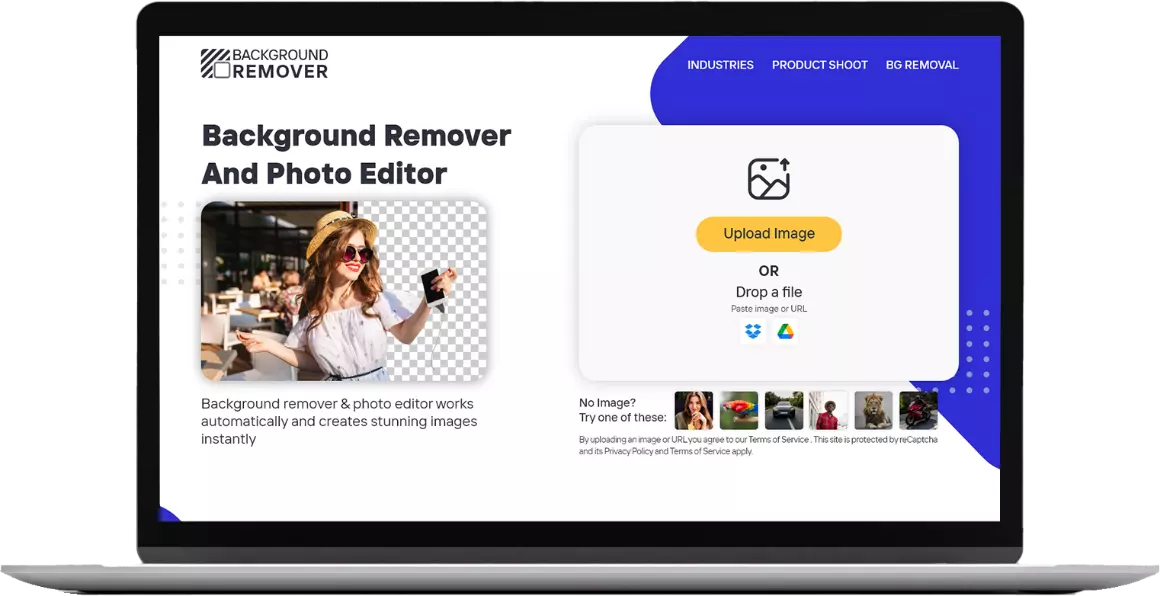
10 Nov 2022
How to Create a Personalized Thanks giving E-Card
10 Nov 2022
How to Create a Personalized Thanks giving E-Card
10 Nov 2022
How to Create a Personalized Thanks giving E-Card
10 Nov 2022
How to Create a Personalized Thanks giving E-Card
10 Nov 2022
How to Create a Personalized Thanks giving E-Card
10 Nov 2022
How to Create a Personalized Thanks giving E-Card