
You can instantly change the photo background to white with a simple click. It highlights your foreground image and automatically makes the background white.
No Image?Try one of these:






By uploading an image or URL you agree to our Terms of Service. This site is protected by reCaptcha and its privacy Policy and Terms of Service apply.
Free & Automatic AI Bg Removal Solution
Download With White Background

Changing the background color of an image online gives amazing results. The cut out of an image makes the background white that looks more professional, accurate, and visually attractive. The tool makes it easier to add white background to a png format.

The four simple ways help you quickly change background color from photos online. These steps are:
1
Open this tool and change the background color to white in just one click. Select our tool because it supports all image dimensions.
2
Upload your photo to remove the black background from png or any other format. You can also drag and drop the file or paste the URL of the picture that you want to change.
3
After uploading an image, our tool automatically changes the image background to white in seconds. You can preview the final results from here and edit it accordingly.
4
You can download the HD-quality picture that makes the background of the photo white in a single click. Our tool is user-friendly and allows you to save images in a png format 100% free.
White backgrounds for pictures are more reliable and show the neat or clean side of objects. It changes the background color of image online and benefits you to use them for various purposes.
It is easy to start your professional photography by changing the photo background color online. Because plain white background pictures are most reflective and appealing to viewers. Usually, it portrays clean, simple, and cohesive features. So, you can smartly edit the unwanted background of thousands of pictures within a few seconds.


It takes five seconds to add background to a photo online. You can grab this opportunity to change the background color to white without technical skills and hiring a professional editor. E-commerce business is a good marketing site for entrepreneurs and offers many chances to promote online sales. Add white background to a photo saves your time and money.
You can quickly start your photo studio by adding a background to a photo. It creates a product that looks better after removing the black background from the png. The e-shop is the best way to present your branded products and boost customers' buying decisions. It presents accessories, clothes, media profiles, and many other things perfectly.

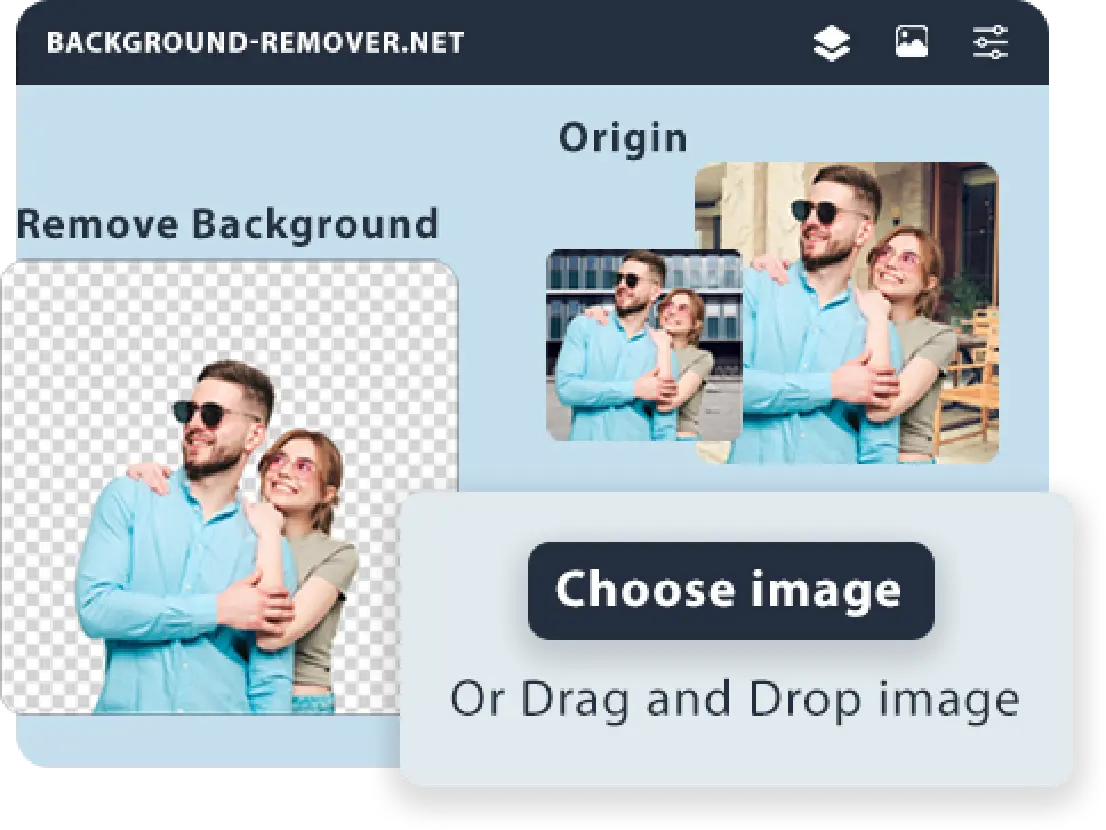
White background images highlight the quality and enhance the best composition. It is best to isolate your main subject and grab attention for various purposes. The online services to change the background color to white for social media arise day by day. It is productive and allows you to change the background color of a picture for magazines, Instagrams, portfolios, catalogs, graphics, and social media profiles free of cost.

The online photo editor change background of photo to white free of cost. Upload an image, select the white background and preview the final result. It works instantly, and you can download png format in just one click.

You can easily add white background to photo by just drag and drop your desired image. Just open the image and give commands to it. The tool starts processing and changes the background color of a photo to white. The white background displays a clear and pure format. So by default, a quick white background for the picture is generated, which is high in quality.

Removing the background from a photo for personal or professional use is safe. We take care of the confidentiality of your material and provide you free access to download your pictures from any device. This tool automatically changes the background color of photo and shows no results to anyone. So you can trust our online tool and feel comfortable to use it on multiple devices.

You can add white background to a photo by using our online tool. It offers you to convert your image background into a plain white backdrop 100% free. You can change the photo background to white with a single click. Upload or paste the URL on the tool. It automatically converts the background into white and gives you the option to free download in png form.

This is the best thing about using an online tool to add a white background to a photo because it allows all image formats. You can quickly upload any picture in JPG, JPEG, WebP, GIF, and BMP. It works automatically and change background color of jpg image aesthetically.

Yes, it is free and efficient to change the background color of image online. It shows high quality results and turns your image into a branding quality or visually attractive. You can use it for professional sales, advertisement, e-shop, product promotion, and small businesses. It enhances the picture features and makes it best for further editing or sharing.

Yes, you can use add white background to photo online tool on your mobile. It is a web application and will support any devices that have internet. You can easily add a simple white background to your photo by using this tool.

Yes, you can edit your images after you add white background. You can make blur image background or unblur any part of your image. You can also add different colors, backgrounds to your image on this website background-remover.net.
Let's benefit your picture with high resolution and HD quality presentation after changing the photo background to white. Edit your colorful pictures and add a white background to photo in a single second. There is no need to sign up because it works automatically and is free of cost. This online tool gives you the best way to upload your images to different platforms and turn them into something eye-catching.


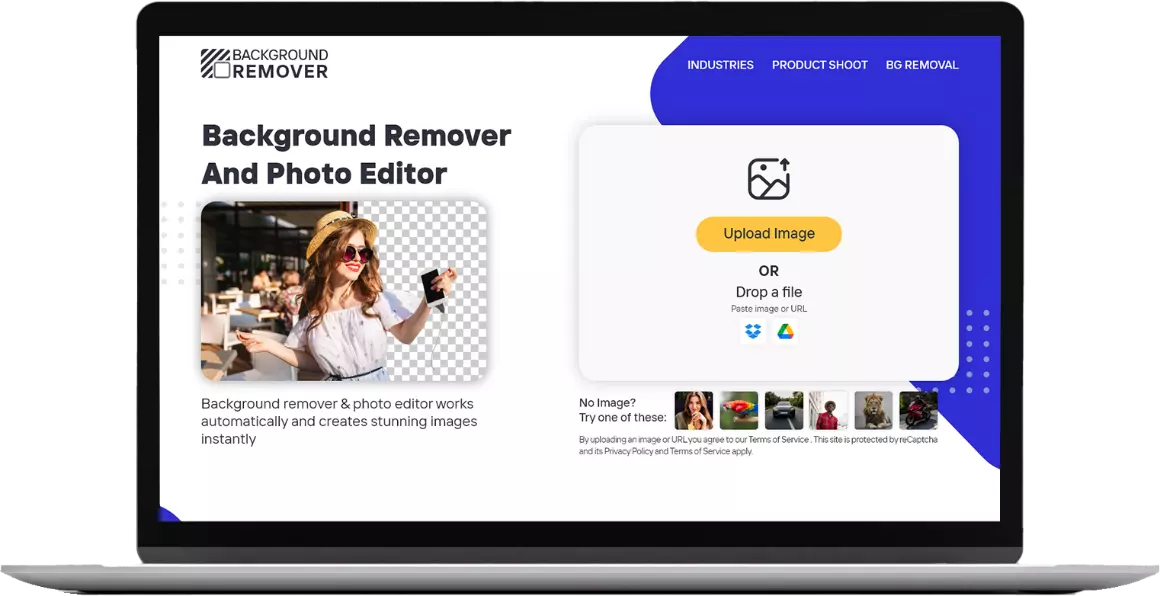
10 Nov 2022
How to Create a Personalized Thanks giving E-Card
10 Nov 2022
How to Create a Personalized Thanks giving E-Card
10 Nov 2022
How to Create a Personalized Thanks giving E-Card
10 Nov 2022
How to Create a Personalized Thanks giving E-Card
10 Nov 2022
How to Create a Personalized Thanks giving E-Card
10 Nov 2022
How to Create a Personalized Thanks giving E-Card